Digiskills is an initiative of Government of Pakistan in collaboration with various organisations which aim to train 1 million people in digital skills. Digital skills or technical outsourcing is one of the booming industries of this century which has changed the mode of physical workplaces. With the advent of virtual or online workplaces, the idea of digital presence has become extremely important. In order to work on internet, you need to be equipped with digital skills like creative writing, digital marketing, Search Engine Optimization (SEO), E-Commerce Management, AutoCAD, Quickbooks etc. These skills are highly important as these are not a handyman job. If you are ready to work online, you need to be expert in one or more of these skills.
Free Courses By Top Rated Trainers and Earn Certificate from Government
If you are ready to start working online and earn your livelihood in dollars, you are lucky. Digiskills has listed all these courses on its website and enrollment to Batch 7 is open now. Registration and enrollment to courses is completely free of cost. But before registration or enrollment in batch 7 of digiskills, ensure that you meet the following requirements.
- You have an email ID
- You have a computer/laptop or smartphone
- You have an internet connection
- You have passion to learn
Step 1: Register on Digiskills
- Go to digiskills.pk
- Click on Sign up
- Insert your First Name, Last Name, valid email ID and choose a password of your own choice
- Check the box “I’m not a robot”
- Click on “Submit”
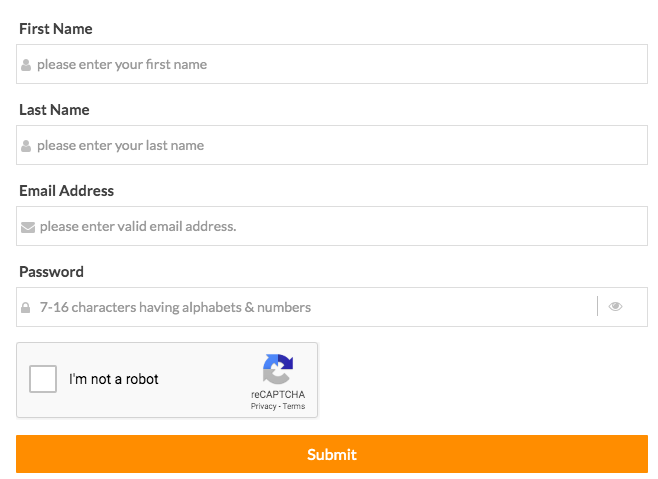
Step 2: Activate Your Account
- When you click on “Submit” You will be directed to the following screen.
- An email will be sent to your inbox with a link to activate your account.
- Check your inbox, open the said email and click on the link provided.
- Your account is activated now.

Step 3: Update Your Profile
As now you are done with registering and activating your account. Follow the following steps to update your profile on digiskills website.
- Sign in to digiskills.pk using your email ID and password
- Enter your personal information i.e. name, gender, date of birth, your CNIC (or parents’), your mobile No etc.
- Enter details about your qualifications and fill the complete form.
- Click on “Submit”
- Congratulations! Your Profile has been updated.

Step 4: Enroll in Courses
- After updating your profile in Step 3, Click on “Home”
- You will be directed to Dashboard.

- Click on “Enroll Now (Batch-07)
- You will be directed to a page enlisting all the courses.
- You can see details of the courses by clicking on “View Details” opposite to each course.
- Select your desired courses (any two courses). If you are registered for the first time, you are required to enroll in “Freelancing” as a compulsory course.
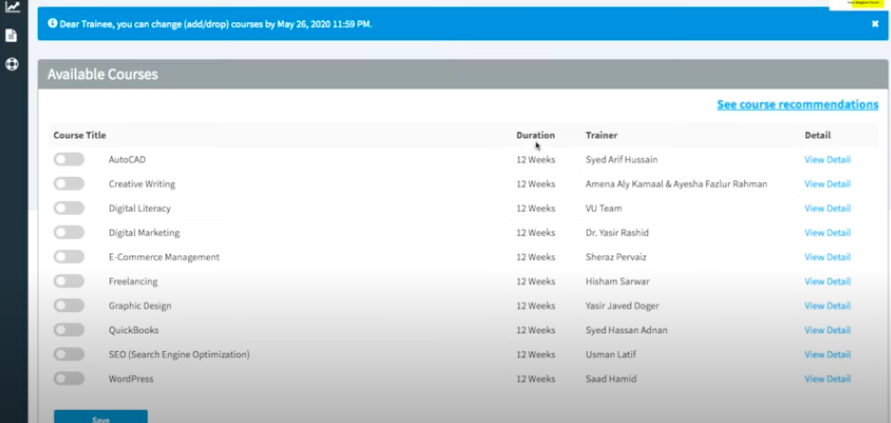
Classes will commence from May 27, 2020. The course material will be available on Dashboard once classes start. Watch videos, do you exercises and earn a certificate.
Now wait for classes to start on May 27, 2020.
